Deploy Nuxt on Heroku
How to deploy Nuxt on Heroku?
We recommend you read the Heroku documentation for Node.js .
You can set up and configure your app via the Heroku dashboard or the Heroku CLI .
First, we create our app. Then we add the Node.js buildpack and configure the app to listen on the host 0.0.0.0:
heroku create myapp
heroku buildpacks:set heroku/nodejs
heroku config:set HOST=0.0.0.0
Your app's Settings section on the Heroku dashboard should contain this:
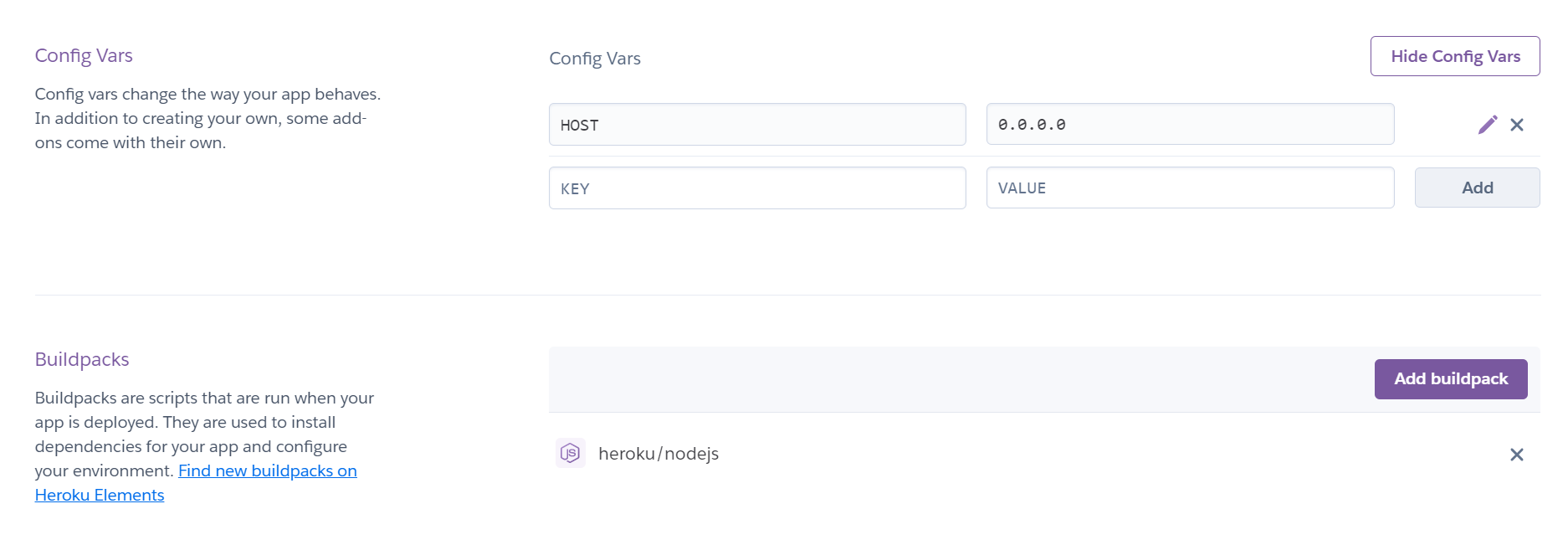
Finally, we can push the app on Heroku with:
git push heroku master
To deploy a non-master branch to Heroku use:
git push heroku develop:master
where develop is the name of your branch.
You can optionally configure automatic deploys from a selected branch of your app's GitHub repository in the Deploy section of your app in the Heroku dashboard.
Voilà! Your Nuxt application is now hosted on Heroku!
 Leoš Literák
Leoš Literák
 Trizotti
Trizotti
 Clément Ollivier
Clément Ollivier
 Sébastien Chopin
Sébastien Chopin
 Marcello Bachechi
Marcello Bachechi
 Rodolphe
Rodolphe
 Thomas Underwood
Thomas Underwood
 Shek Evgeniy
Shek Evgeniy
 felipesuri
felipesuri
 Lukasz Formela
Lukasz Formela
 Hugo Torzuoli
Hugo Torzuoli
 Sylvain Marroufin
Sylvain Marroufin
 Kareem Dabbeet
Kareem Dabbeet
 tramplay
tramplay
 Daniel Roe
Daniel Roe
 verebelyicsaba
verebelyicsaba
 Adam
Adam
 Nate Butler
Nate Butler
 Sandra Rodgers
Sandra Rodgers
 Arpit Patidar
Arpit Patidar
 Matthew Kuehn
Matthew Kuehn
 Steven DUBOIS
Steven DUBOIS
 Travis Lindsey
Travis Lindsey
 syagawa
syagawa
 Maxime
Maxime
 かる
かる
 Al Power
Al Power
 Florent Delerue
Florent Delerue
 quanghm
quanghm
 José Manuel Casani Guerra
José Manuel Casani Guerra
 Unai Mengual
Unai Mengual
 kazuya kawaguchi
kazuya kawaguchi
 Michael Lynch
Michael Lynch
 Tomachi
Tomachi
 pooya parsa
pooya parsa
 Meir Roth
Meir Roth
 Brett
Brett
 Adam Miedema
Adam Miedema
 Thomas Bnt
Thomas Bnt
 Kazuki Furukawa
Kazuki Furukawa
 Anthony Ruelle
Anthony Ruelle
 Christophe Carvalho Vilas-Boas
Christophe Carvalho Vilas-Boas
 Roman Harmyder
Roman Harmyder